Enhancing Microsoft Office Skills for Virtual Assistants
- artisanalleylearni
- May 4, 2024
- 2 min read

Microsoft Office is a powerhouse suite of tools that plays a pivotal role in the day-to-day operations of virtual assistants. From managing emails and documents to creating presentations and organizing data, mastering advanced Microsoft Office features and shortcuts can significantly streamline tasks and boost efficiency in virtual assistant roles. In this article, we'll explore essential tips and techniques to enhance Microsoft Office skills for virtual assistants.
Understanding the Importance of Microsoft Office Skills
Proficiency in Microsoft Office is essential for virtual assistants to perform various administrative tasks effectively and efficiently. Strengthening Office skills can optimize workflow, improve productivity, and enhance the quality of work delivered to clients or employers.
1. Mastering Microsoft Outlook
Organizing Emails: Learn how to create folders, use filters and rules to manage incoming emails efficiently.
Calendar Management: Utilize calendar features to schedule appointments, set reminders, and coordinate meetings seamlessly.
Email Automation: Explore email templates, signatures, and automated responses to save time and streamline communication.
2. Excel for Data Management and Analysis
Advanced Formulas and Functions: Brush up on complex formulas (e.g., VLOOKUP, SUMIF, INDEX-MATCH) to manipulate data and perform calculations efficiently.
Data Visualization: Create dynamic charts, graphs, and pivot tables to analyze and present data effectively.
Data Validation and Conditional Formatting: Implement data validation rules and apply conditional formatting to maintain data accuracy and readability.
3. Word for Document Creation and Formatting
Mastering Styles and Formatting: Utilize styles, themes, and templates to create professional-looking documents with consistent formatting.
Advanced Editing and Review Tools: Learn how to track changes, insert comments, and collaborate on documents with multiple contributors.
Mail Merge: Explore mail merge functionalities to personalize and automate document creation for mass communications.
4. PowerPoint for Presentations and Slideshows
Designing Engaging Slides: Use slide layouts, transitions, and animations to create visually compelling presentations.
Incorporating Multimedia Content: Insert images, videos, and audio clips to enhance presentation content and engage the audience.
Presenter Tools and Tips: Practice presentation delivery and utilize presenter view for seamless slide navigation and audience interaction.
5. OneNote for Note-Taking and Organization
Digital Note-Taking: Leverage OneNote to capture and organize meeting notes, ideas, and to-do lists.
Collaborative Notebooks: Share and collaborate on notebooks with team members or clients for real-time updates and feedback.
Integration with Other Office Apps: Integrate OneNote with Outlook, Word, and Excel for seamless information management and workflow.
6. Access for Database Management (Optional)
Building and Managing Databases: Explore basic database design principles and use Access to create, modify, and query databases.
Data Import and Export: Import external data sources and export query results to Excel for analysis and reporting.
Benefits of Enhancing Microsoft Office Skills
Increased efficiency and productivity in administrative tasks
Improved organization and documentation of information
Enhanced professional presentation and communication abilities
Expanded job opportunities and career growth potential
In conclusion, enhancing Microsoft Office skills is essential for virtual assistants to excel in their roles and deliver high-quality support to clients or employers. By investing time in mastering advanced features and shortcuts, virtual assistants can optimize workflow, streamline tasks, and boost overall efficiency in their virtual assistant roles.


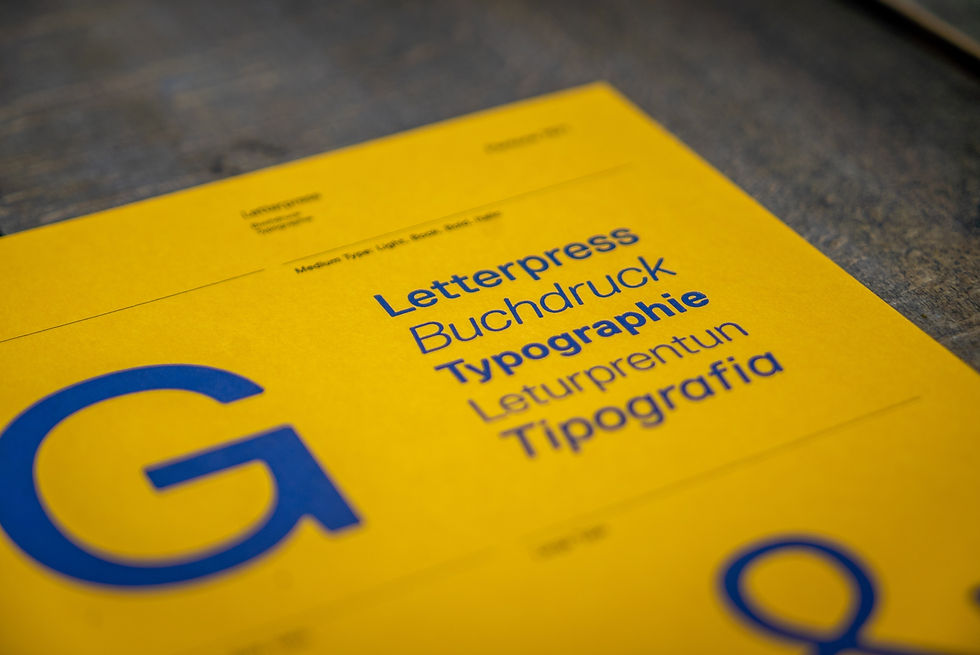

Comments