Organizational Hacks: Tips for Prioritizing Tasks as a Virtual Assistant
- artisanalleylearni
- May 4, 2024
- 2 min read

As a virtual assistant, staying organized and managing multiple tasks efficiently are key to success in a dynamic remote work environment. Effective task prioritization allows virtual assistants to optimize productivity, meet deadlines, and deliver exceptional support to clients or employers. In this article, we'll explore essential tips and techniques for prioritizing tasks and staying organized as a virtual assistant.
Understanding the Importance of Task Prioritization
Task prioritization is the process of determining the order in which tasks should be completed based on their importance, urgency, and impact on overall goals. By prioritizing tasks effectively, virtual assistants can allocate time and resources efficiently, manage workload effectively, and achieve optimal outcomes.
1. Use the Eisenhower Matrix
Apply the Eisenhower Matrix (also known as the Urgent-Important Matrix) to categorize tasks based on their urgency and importance:
Urgent and Important: Complete these tasks immediately.
Important but Not Urgent: Schedule these tasks for later completion.
Urgent but Not Important: Delegate or automate these tasks if possible.
Not Urgent and Not Important: Eliminate or defer these tasks to free up time.
2. Identify High-Priority Tasks
Determine high-priority tasks that contribute directly to achieving key objectives or meeting critical deadlines. Focus on tasks that have significant impact on client deliverables, project milestones, or business outcomes.
3. Set Clear Deadlines and Milestones
Establish realistic deadlines and milestones for each task to maintain accountability and track progress. Use project management tools or calendars to visualize timelines and allocate time accordingly.
4. Apply the "Eat That Frog" Principle
Prioritize tackling the most challenging or important task first (referred to as "eating the frog"), which sets a positive tone for the rest of the day and reduces procrastination.
5. Break Down Complex Tasks into Smaller Steps
Divide large or complex tasks into smaller, manageable subtasks to facilitate progress and maintain momentum. Focus on completing one step at a time to avoid feeling overwhelmed.
6. Use Task Management Tools
Utilize task management tools and apps to organize, prioritize, and track tasks effectively:
Todoist: Create task lists, set priorities, and receive reminders for upcoming deadlines.
Trello: Visualize tasks as cards on a board, prioritize tasks, and collaborate with team members.
Asana: Plan and manage tasks, projects, and deadlines with customizable workflows and task dependencies.
7. Practice Time Blocking
Implement time blocking techniques to allocate dedicated time slots for specific tasks or categories of work. Reserve uninterrupted periods for focused work and avoid multitasking.
8. Regularly Reevaluate and Adjust Priorities
Review task priorities regularly to adapt to changing deadlines, client needs, or project requirements. Be flexible and adjust priorities based on new information or shifting priorities.
Benefits of Effective Task Prioritization
Improved productivity and time management
Enhanced focus and clarity on key objectives
Reduced stress and overwhelm by managing workload efficiently
Increased accountability and achievement of goals
Enhanced reputation and client satisfaction through timely deliverables
In conclusion, mastering the art of task prioritization is essential for virtual assistants to excel in their roles and deliver exceptional support to clients or employers. By implementing these organizational hacks and prioritization techniques, virtual assistants can optimize productivity, manage workload effectively, and achieve success in the virtual work environment.


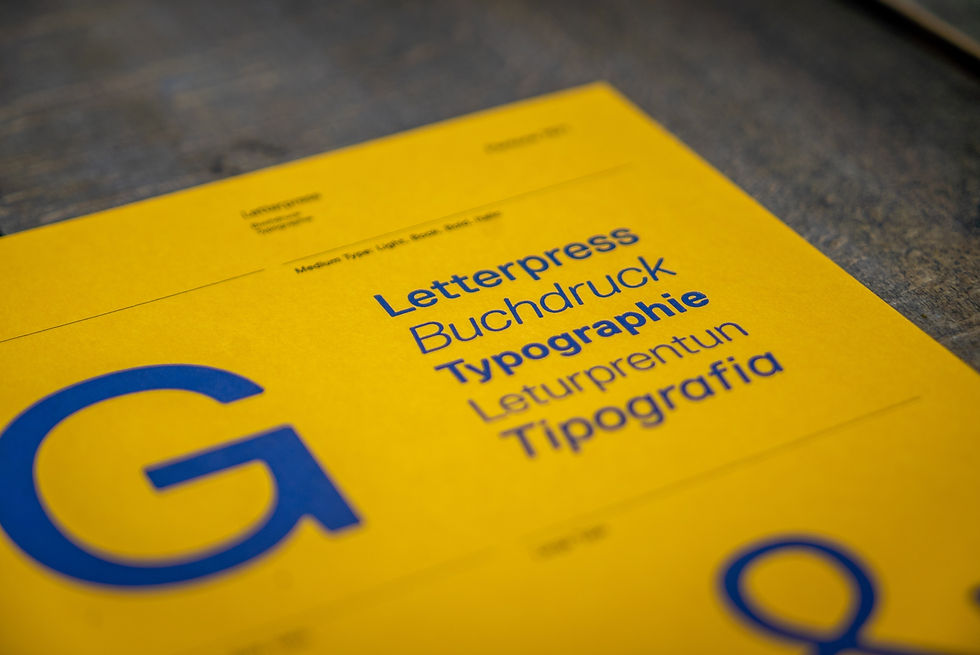

Comments